
SGS 2112 & 2120 VGS
Pages
MAIN & FAQ PAGE

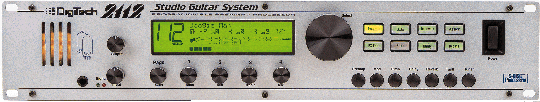
last update: 2010-03-01
Dieter's

SGS 2112 & 2120 VGS
Pages
MAIN & FAQ PAGE
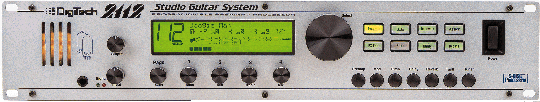
last update: 2010-03-01
SGS stands for „Studio Guitar System“ VGS stands for „Valve
Guitar System“
The SGS 2112 and 2120 VGS have identical circuitry. Hardware is
electronically and mechanically the same. The 2120 shipped later and,
therefore, had later firmware versions. If you install the latest firmware
into a 2112, you will have a 2120 with the 141 factory patches. The only
difference will be the face plate. (see the upgrade section)
FAQs
Upgrades for the Digitech SGS 2112 & 2120 VGS (firmware 2.30)
Digitech 2120 VGS
user manual download
Troubleshooting
(hard reset, lithium battery)
SGS
2112 and 2120 VGS links to other pages
Artist Firmware upgrade and other parts
at my Webshop
now!!!
Digitech SGS 2112 & 2120 VGS UPGRADE-SECTION:

Q: What are the differences between
the SGS 2112 and 2120 VGS?
A: The Digitech 2120 and 2112 have identical circuitry. Hardware is
electronically and mechanically the same. The 2120 shipped later and,
therefore, had later firmware versions. If you install the latest firmware
into a 2112, you will have a 2120 with the 141 factory patches. The only
difference will be the face plate.
Q: What was the latest (and final)
firmware version for the SGS 2112 & 2120 VGS?
A: Version 2.30 was the latest version. It is a beta version and was never
released as an upgrade.
Some of the 2120 users did manage to get it. The difference compared to the
2.10 firmware which was the last official firmware-version version is the
better support for RPEdit.
Q: Which benefits do I get by
installing the 2.30 firmware in my SGS 2112 or 2120 VGS?
A: By installing the 2.30 firmware you upgrade every SGS 2112 to a 2120 VGS.
You'll get the following
benefits if you upgrade from 1.01, 1.02 or 1.03 to 2.30:
You'll get the following benefits if you upgrade from 2.01 or 2.02 to 2.30:
You'll get the following benefits if you upgrade from 2.10 to 2.30:
Q: How can I find out the installed
firmware version of my SGS 2112 or 2120 VGS?
A: Switch on the unit while watching the display. The firmware version in
shown there while boot up. E.g. the display shows "2.11" – that means
firmware version 2.11
Q: Where can I get a
firmware-upgrade (2.30) for my SGS 2112 or 2120 VGS?
A:
Email me! I have it available! The upgrade comes with a very detailed
installation manual! If you want to buy
the upgrade visit my
webshop here!
Q: Will I lose my presets
after installing the 2.30 firmware?
A: Yes, because after installing you have to execute a hard reset.
If you want to keep them, consider a bulk MIDI dump or individual program
dump. Or, write down your most important settings on paper.
SGS 2112 and 2120 VGS USER-MANUAL:
Q: Where can I download the
user manuals for the SGS 2112 or 2120 VGS?
A:
Here you can download the
users manual for the SGS 2112 in English!
Here you can download the
users manual for the 2120 VGS in English!
Here you can download the
users manual for the 2120 VGS in German!
SGS 2112 and 2120 VGS TROUBLESHOOTING:
Q: How do I recognize that
the internal lithium battery gets weak?
A: Best would be to measure the voltage with a voltmeter. If you don't have
one:
- The unit doesn't hold the presets while switched off.
- The display might show garbled characters
I recommend replacing the battery every 7 years.
Q: How do I measure the voltage of the internal lithium battery?
A: Execute these steps:
- Pull the mains power cable!
- open the unit and locate the RAM-chip marked with U21
- Measure the DC voltage with a voltmeter at PIN16 (-) and PIN32 (+)
- The voltage should be 2.7VDC or higher. If it is lower, replace the
battery.
- close the unit
Q: After replacing the lithium battery of my SGS 2112 or 2120 VGS I get
confuse characters on the display. What can I do?
A: Execute a hard reset
Q: How do I execute a hard
reset at a SGS 2112 or 2120 VGS?
A: If you execute a hard reset you will lose your presets! Execute these
steps:
- connect power cord
- switch off the unit
- switch on the unit WHILE pressing down the “Preamp” button
- an asterisk will appear next to “Digitech”
- release the “Preamp” button
- press (and release) the “Mod” button
- The display should read “Resetting...”
SGS 2112 and 2120 VGS links to other pages:
The 2112 for
the Steel Guitarist
RPEdit - Patch Editor for the 2120-VGS, RP-21D, JM-150/250, RP-20, RP-12,
RP-10, and Valve-Fx
The Digitech
VGS-2120 User's Patch Archive
Amptone.com
Digitech 2120 -
Patches for download
Digitech
2120 patches
GSP2120 Valve
Guitar System
Digitech Forum
GSP2101/2112/2120
Digitech Forum Legacy Products
Harmony Central Digitech 2120 VGS Artist
Harmony Central Digitech 2112
Yahoo Groups:
Digitech_2112
Yahoo-Groups: gsp-users ·
gsp-users mail list
Yahoo-Groups: Digitech 2120,
2112 & 2101 User Group
Digitech
VGS-2120 Homepage
Official site of the Digitech
2120 User's Group
Back to Dieter's Homepage
Impressum & Datenschutz